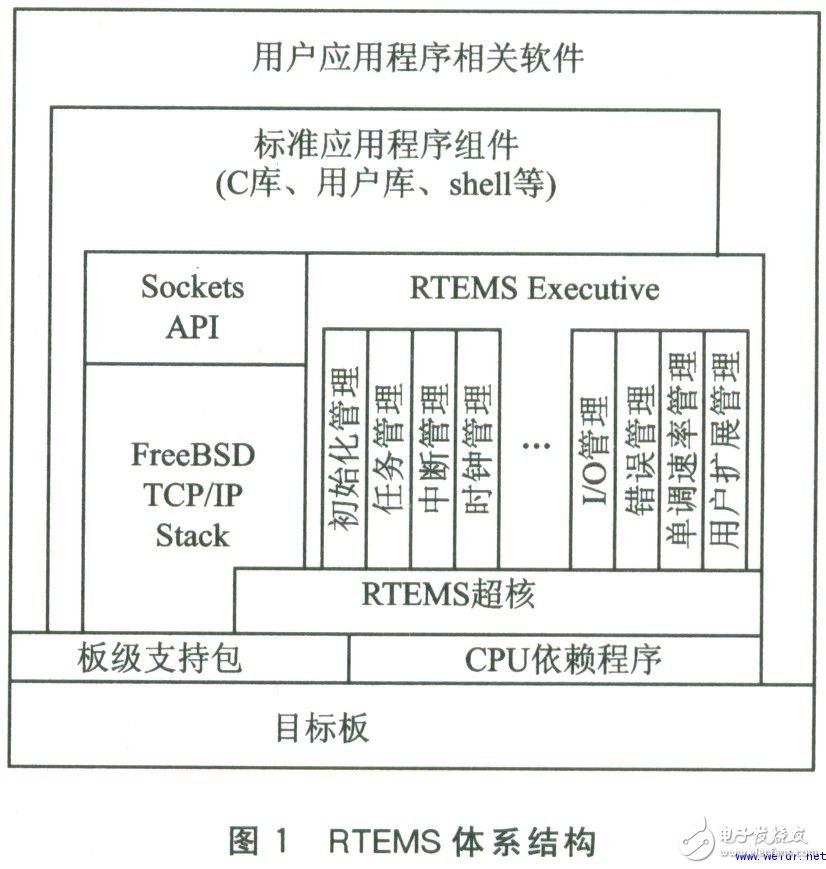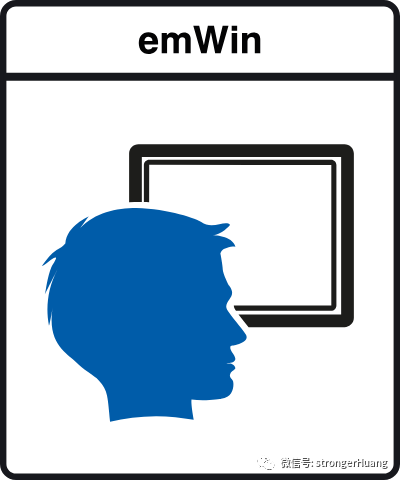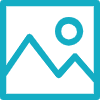什么是HMI?有什么作用?
HMI是Human Machine Interface 的缩写,“人机接口”,也叫人机界面。人机界面(又称用户界面或使用者界面)是系统和用户之间进行交互和信息交换的媒介, 它实现信息的内部形式与人类可以接受形式之间的转换。凡参与人机信息交流的领域都存在 着人机界面。
HMI的接口种类很多,有RS232,RS485,RJ45网线接口,
举个例子来说,在一座工厂里头,我们要搜集工厂各个区域的温度、湿度以及工厂中机器的状态等等的信息透过一台主控器监视并记录这些参数,并在一些意外状况发生的时候能够加以处理。这便是一个很典型的SCADA/HMI的运用,一般而言,HMI系统必须有几项基本的能力:
实时的资料趋势显示——把撷取的资料立即显示在屏幕上。
自动记录资料——自动将资料储存至数据库中,以便日后查看。
历史资料趋势显示——把数据库中的资料作可视化的呈现。
报表的产生与打印——能把资料转换成报表的格式,并能够打印出来。
图形接口控制——操作者能够透过图形接口直接控制机台等装置。
警报的产生与记录——使用者可以定义一些警报产生的条件,
比方说温度过度或压力超过临界值,在这样的条件下系统会产生警报,通知作业员处理。
人机界面常识
1、人机界面产品的定义 连接可编程序控制器(PLC)、变频器、直流调速器、仪表等工业控制设备,利用显示屏显示,通过输入单元(如触摸屏、键盘、鼠标等)写入工作参数或输入操作命令,实现人与机器信息交互的数字设备,由硬件和软件两部分组成。
2、人机界面(HMI)产品的组成及工作原理
人机界面产品由硬件和软件两部分组成,硬件部分包括处理器、显示单元、输入单元、通讯接口、数据存贮单元等,其中处理器的性能决定了HMI 产品的性能高低,是HMI的核心单元。根据HMI的产品等级不同,处理器可分别选用8位、16位、32位的处理器。HMI软件一般分为两部分,即运行于 HMI硬件中的系统软件和运行于PC机Windows操作系统下的画面组态软件(如JB-HMI画面组态软件)。使用者都必须先使用HMI的画面组态软件制作“工程文件”,再通过PC机和HMI 产品的串行通讯口,把编制好的“工程文件”下载到HMI的处理器中运行。
3、人机界面产品的基本功能及选型指标
基本功能:
设备工作状态显示,如指示灯、按钮、文字、图形、曲线等
数据、文字输入操作,打印输出
生产配方存储,设备生产数据记录
简单的逻辑和数值运算
可连接多种工业控制设备组网
选型指标:
显示屏尺寸及色彩,分辨率
HMI的处理器速度性能
输入方式:触摸屏或薄膜键盘
画面存贮容量,注意厂商标注的容量单位是字节(byte)、还是位(bit)
通讯口种类及数量,是否支持打印功能
4、人机界面产品分类
薄膜键输入的HMI,显示尺寸小于5.7ˊ,画面组态软件免费,属初级产品。如POP-HMI 小型人机界面 触摸屏输入的HMI,显示屏尺寸为5.7ˊ~12.1ˊ,画面组态软件免费,属中级产品
基于平板PC计算机的、多种通讯口的、高性能HMI,显示尺寸大于10.4ˊ,画面组态软件收费,属高端产品
5、人机界面的使用方法
明确监控任务要求,选择适合的HMI产品
在PC机上用画面组态软件编辑“工程文件”
测试并保存已编辑好的“工程文件”
PC机连接HMI硬件,下载“工程文件”到HMI中
连接HMI和工业控制器(如PLC、仪表等),实现人机交互
HMI Defined
A Human-Machine Interface (HMI) is a user interface or dashboard that connects a person to a machine, system, or device. While the term can technically be applied to any screen that allows a user to interact with a device, HMI is most commonly used in the context of an industrial process.
Although HMI is the most common term for this technology, it is sometimes referred to as Man-Machine Interface (MMI), Operator Interface Terminal (OIT), Local Operator Interface (LOI), or Operator Terminal (OT). HMI and Graphical User Interface (GUI) are similar but not synonymous: GUIs are often leveraged within HMIs for visualization capabilities.
In industrial settings, HMIs can be used to:
-
Visually display data
-
Track production time, trends, and tags
-
Oversee KPIs
-
Monitor machine inputs and outputs
-
And more
Similar to how you would interact with your air-conditioning system to check and control the temperature in your house, a plant-floor operator might use an HMI to check and control the temperature of an industrial water tank, or to see if a certain pump in the facility is currently running.
HMIs come in a variety of forms, from built-in screens on machines, to computer monitors, to tablets, but regardless of their format or which term you use to refer to them, their purpose is to provide insight into mechanical performance and progress
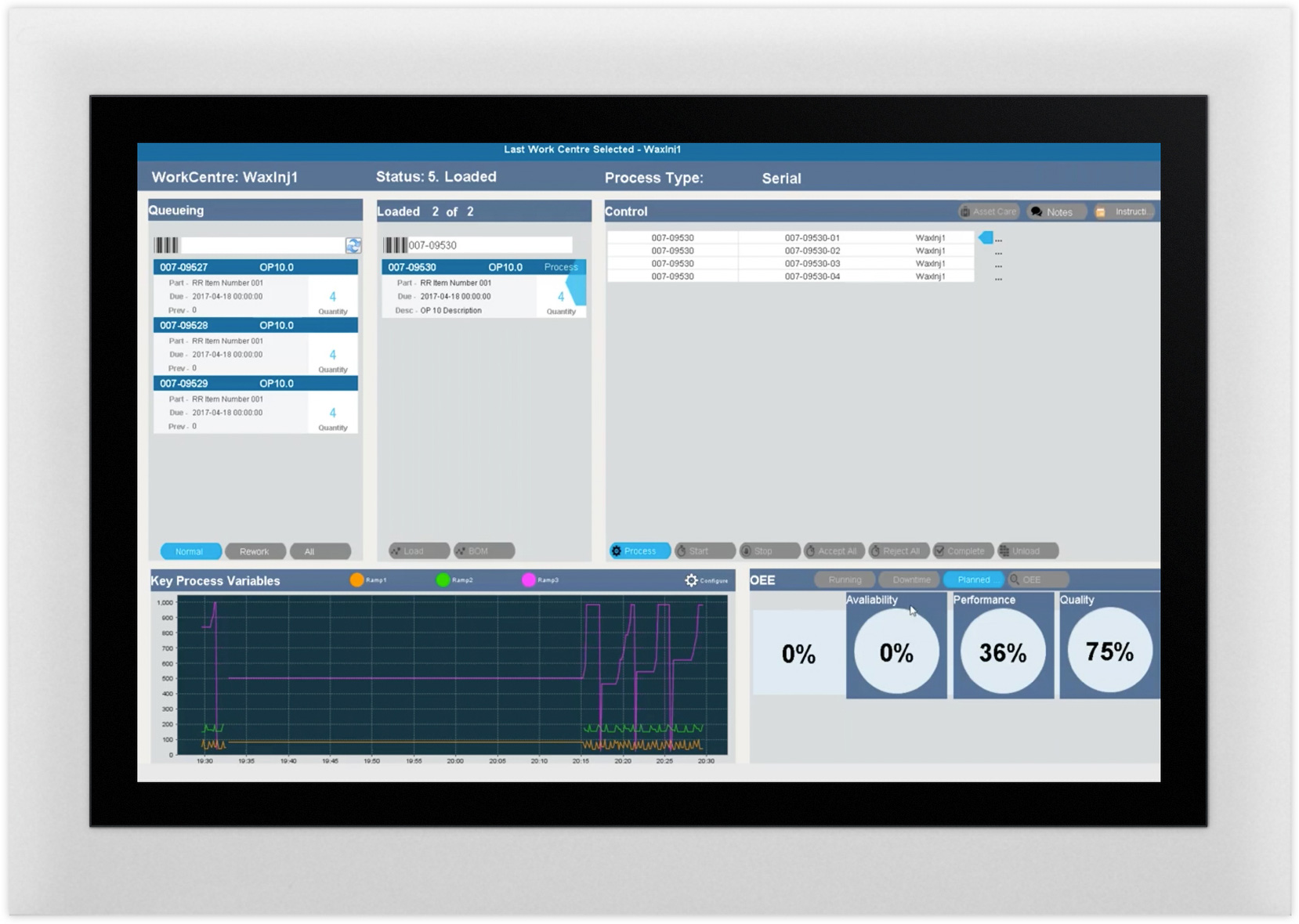
Who Uses HMI?
HMI technology is used by almost all industrial organizations, as well as a wide range of other companies, to interact with their machines and optimize their industrial processes.
Industries using HMI include:
|
|
|
The most common roles that interact with HMIs are operators, system integrators, and engineers, particularly control system engineers. HMIs are essential resources for these professionals, who use them to review and monitor processes, diagnose problems, and visualize data.
Common Uses of HMI
HMIs communicate with Programmable Logic Controllers (PLCs) and input/output sensors to get and display information for users to view. HMI screens can be used for a single function, like monitoring and tracking, or for performing more sophisticated operations, like switching machines off or increasing production speed, depending on how they are implemented.
HMIs are used to optimize an industrial process by digitizing and centralizing data for a viewer. By leveraging HMI, operators can see important information displayed in graphs, charts, or digital dashboards, view and manage alarms, and connect with SCADA and MES systems, all through one console.
Previously, operators would need to walk the floor constantly to review mechanical progress and record it on a piece of paper or a whiteboard. By allowing PLCs to communicate real-time information straight to an HMI display, HMI technology eliminates the need for this outdated practice and thereby reduces many costly problems caused by lack of information or human error.
What is the Difference Between HMI and SCADA?
Supervisory Control and Data Acquisition (SCADA) and HMI are closely related, and often referred to in the same context since they are both part of a larger industrial control system, but they each offer different functionality and opportunities. While HMIs are focused on visually conveying information to help the user supervise an industrial process, SCADA systems have a greater capacity for data collection and control-system operation. Unlike SCADA systems, HMIs do not collect and record information or connect to databases. Rather, HMI provides an effective communication tool that functions as part of, or alongside, a SCADA system. For more information on SCADA, see our page, "What is SCADA?"
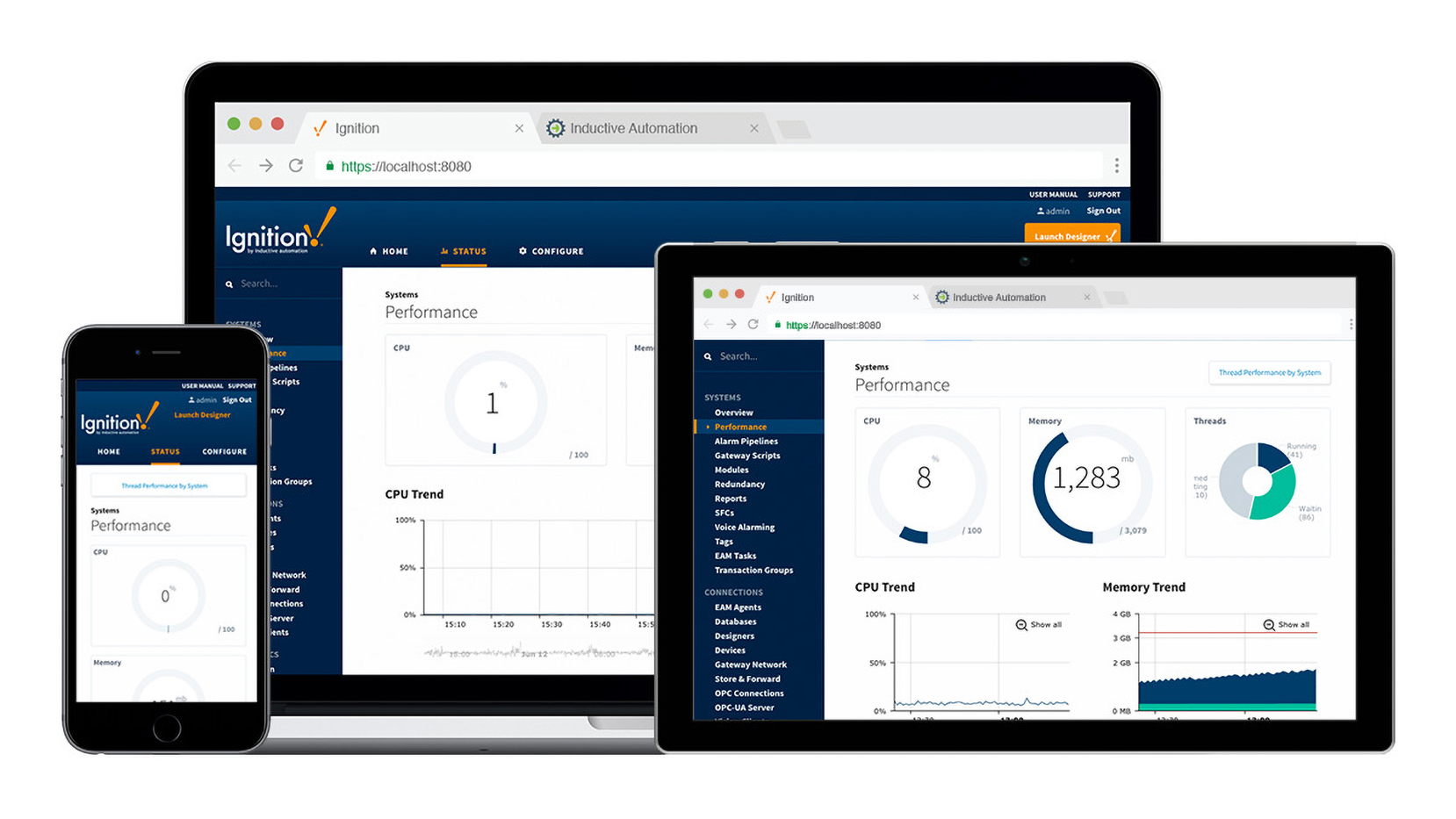
Developing Trends in HMI Technology
In the past decade, changing operational and business needs have instigated interesting developments in HMI technology. Now, it’s becoming more common to see evolved forms of HMI such as high-performance HMIs, touch screens, and mobile devices, along with more traditional models. These modernized interfaces are creating more opportunities for equipment interaction and analysis.
High-Performance HMIs
Operators and users are increasingly moving toward high-performance HMI, a method of HMI design that helps ensure fast, effective interaction. By only drawing attention to the most necessary or critical indicators on the interface, this design technique helps the viewer to see and respond to problems more efficiently, as well as make better-informed decisions. Indicators on high-performance HMI are simple, clean, and purposely cleared of any extraneous graphics or controls. Other design elements, like color, size, and placement, are used with discretion to optimize the user experience. Learn more about designing high-performance HMIs here.
Touch Screens and Mobile Devices
Touch screens and mobile HMI are two examples of technological advances that have emerged with the advent of smartphones. Instead of buttons and switches, modernized HMIs allow operators to tap or touch the physical screen to access controls. Touch screens are especially important when used with mobile HMI, which is either deployed through web-based HMI/SCADA or via an application. Mobile HMI offers a variety of advantages to operators, including instant access to HMI information and remote monitoring.
Remote Monitoring
Mobile-friendly remote monitoring allows greater flexibility and accessibility for operators and managers alike. With this feature, an offsite control system engineer can, for example, confirm the temperature of a warehouse on a portable device, eliminating the need for onsite supervision after working hours. Soon, checking in on a process on your factory floor while being miles away from the facility won’t seem like anything out of the ordinary.
Edge-of-Network and Cloud HMIs
Edge-of-network HMIs are also in high demand because they allow operators to access data and visualization from field devices. Additionally, it is becoming more common to send data from local HMIs to the cloud, where it can be accessed and analyzed remotely, while keeping control capabilities local.
Peering into the Future of HMI
On the horizon, leading engineers are even exploring ways to implement Augmented Reality (AR) and Virtual Reality (VR) to visualize manufacturing functions.
As data takes on an increasingly essential role in manufacturing, the future looks very bright for HMI. This technology may have come a long way, but its potential for growth remains virtually limitless.
come from: https://inductiveautomation.com/resources/article/what-is-hmi